This is where you can find answers to the most common questions prospective customers might have.
Q: I have a Click IT Email Account already. How do I login using a browser?
A: Go to https://mail.clickitco.com and there you will see a login. Simply log-in using your username and password. If you can't remember this information, then contact us.
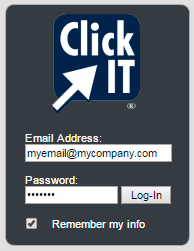
Q: Where can I go to find the most common answers to my questions?
A: Check out our resources provided below.
Knowledge Base
- Click here to get on-line help documentation.
- Click here for directions on how to set up your email on any device.
Documents
- The Case for Hosted Exchange (PDF).
- Exchange 2013 Sales Brochure (PDF).
- Microsoft Exchange Details (PDF).
- Why Host Exchange with Click IT (PDF).
- Hosted Exchange Buyer Information (PDF).
- Comparing Exchange 2003 2007 2010 and 2013 (PDF).
- How is data in Exchange environment backed up? (PDF).
Q: Where do I find pricing?
A: The best way to get your pricing is to contact us and speak with one of our techs. We offer discounts according to many qualifications which can be better outlined by our techs. Below will give you some idea how we price our services and the variety of email types and services we offer.
Pricing
We offer several tiers and packages of service.
Managed iMap: We office managed iMap email hosting, which is priced on a per month, per user basis, with discounts dependent on the duration and number of Click IT services you are subscribed to.
Managed Exchange: We office managed Exchange email hosting, which is priced on a per month, per user basis, with discounts dependent on the duration and number of Click IT services you or your organization is subscribed to. We give you personalized service, at economical prices.
FREE Email Hosting: If we host your website, we also offer free emails with your hosting package, depending on your package. For more information about our self-managed hosting packaged, visit: www.clickithosting.com.
Semi-Self Managed: We now offer plans where you can do the management with our help, whenever you need it, 24/7/365. For information about Click IT's new "Semi-Self-Managed" Email Hosting Plans: Click here.
Q. How come my email is ending up in the spam boxes of my clients/customer/contact?
- Deliverability Problems: Messages may be caught in spam filters or rejected by recipients due to suspicions of spam or phishing, as shared or unknown domains lack a positive email reputation.
- Reputation Damage: If the domain you are using for sending emails is associated with spam or misuse, it can damage its reputation. This could also lead to other legitimate emails from the same domain, like your company's website or other services, being treated as suspicious.
- Limited Control: Using a shared domain or a domain you don't control for sending emails means you have limited control over the DNS settings, SPF (Sender Policy Framework), DKIM (DomainKeys Identified Mail), and DMARC (Domain-based Message Authentication, Reporting, and Conformance) records, which are essential for email authentication and deliverability.
- Branding Issues: A dedicated sending domain allows you to align your email communications with your brand. Without it, your emails may appear less trustworthy or less professional, as the sender's address won't match your company's domain.
-
Enhanced Deliverability: With a dedicated sending domain, your emails are less likely to be affected by the reputation of other senders sharing the same domain. This means your important messages will have a better chance of reaching your recipients' inboxes
-
Brand Credibility: A dedicated sending domain adds a professional touch to your emails, reinforcing your brand identity and building trust with your recipients.
-
Increased Control: Managing your own sending domain gives you greater control over your email deliverability, allowing you to set up authentication protocols like SPF, DKIM, and DMARC to prevent unauthorized use of your domain.
-
Reduced Spam Flagging: Shared domains can sometimes lead to higher spam-flagging rates. By transitioning to your own sending domain, you reduce the risk of your legitimate emails being mistaken for spam.
