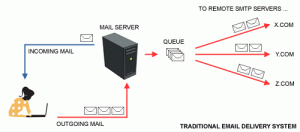Website Email Delivery Services (WEDS)
If you use a remote email delivery server different than where your domain resolves to, and you are experiencing email problems, we have developed a series of tasks that will fix the issue. The problem also is apparent when your email address for the Admin (under General in Settings in the WordPress admin section) uses a remote server to send mail from WordPress. It will never get delivered unless these tasks we conduct in providing our services are incorporated.
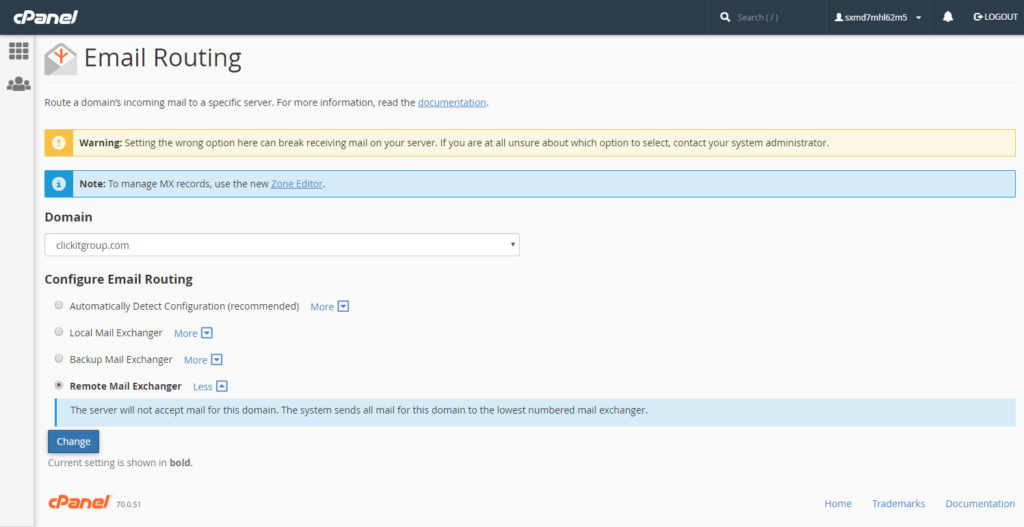
Many web servers have issues delivering mail. The problem has become perpetually worst, as we have noticed more and more problems delivering email to the recipients when the email emanates from a web form. This is especially a problem with WordPress sites running on cPanel.
Plugins used:
We solve this issue by taking a number of steps. First, we add specially selected and tested plugins listed above to the WordPress website, then make sure all the domain's DNS records are correctly set with the proper settings entered into the SMTP delivery settings.*
There is also a setting in cPanel that is necessary. To get email delivery to work properly, we also will go into your cPanel's Email Routing to toggle between "Local Mail Exchanger" and "Remote Mail Exchanger". This is a little known issue with C-Panel and WordPress. We have to toggle between these two settings, saving each time, and then test finally that the emails are working properly, where the webform information is being delivered.
We have packaged all these tasks into a service offered now to our website customers. If your website is managed and hosted by Click IT, and your website has forms with the information being delivered to your email managed also by Click IT, you are qualified to have us add WEDS to your list of services provided by Click IT.
To order, click the button below.
*Note: We also may insist that in order to avoid future problems, the customer also subscribes to our Email Authentication Services.